When it comes to building a website, choosing the right Content Management System (CMS) is crucial for the success of your online presence.
WordPress, the most popular CMS in the world, has long been a go-to choice for many website owners, but it’s not the only option out there.
In this post, we’ll take a closer look at WordPress vs Other CMS options and compare it to other popular CMS options, such as Joomla, Drupal, Shopify, and more.
Our goal is to help you make an informed decision about which CMS is the best fit for your specific website or project.
But before we dive into the comparison, let’s take a moment to review how you can select the best CMS for your website.
Let’s start!
How to Choose the Right CMS for You?
Choosing the right CMS for your website is crucial for the success of your online presence.
WordPress, being an open-source content management system (CMS), is a popular choice among many website builders. However, other CMSs like Wix, Squarespace, and Weebly are also great options.
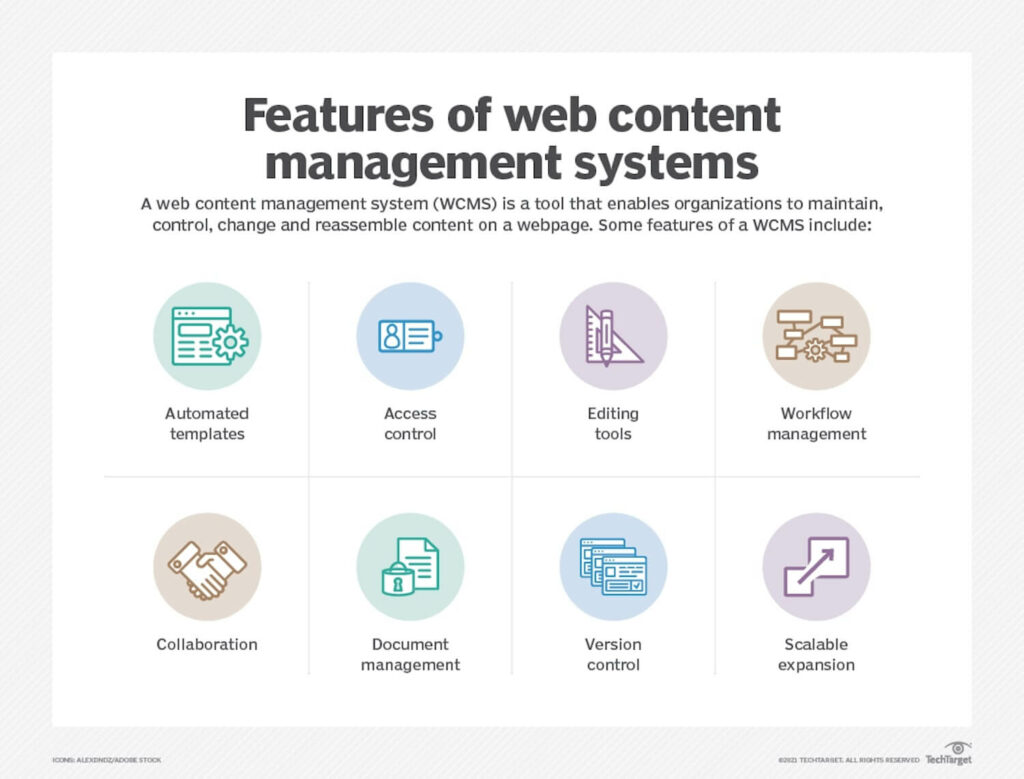
When choosing between WordPress and other CMSs, consider your technical expertise, design needs, business needs, scalability, and cost. WordPress is known for its flexibility and customization options, as well as its large library of free and paid themes and plugins. However, it requires a certain level of technical expertise to use it effectively.
On the other hand, Wix, Squarespace, and Weebly are known for their user-friendly interfaces and pre-designed templates, but they require a monthly or annual subscription fee (like Wix or Squarespace).
The bottom line is that WordPress is a great option for multiple use cases —from small business websites to large-scale projects. It’s a powerful CMS that can be customized to suit your needs, and it has a large community of users and developers who can provide support if you run into any issues.
No matter which CMS you choose, remember that a CMS is a long-term investment that will affect your website’s functionality and success.
What is WordPress CMS?
WordPress is a free and open-source Content Management System (CMS) that powers millions of websites worldwide. It was first released in 2003 and has since grown to become the most popular website platform on the internet, used by both individuals and businesses of all sizes.
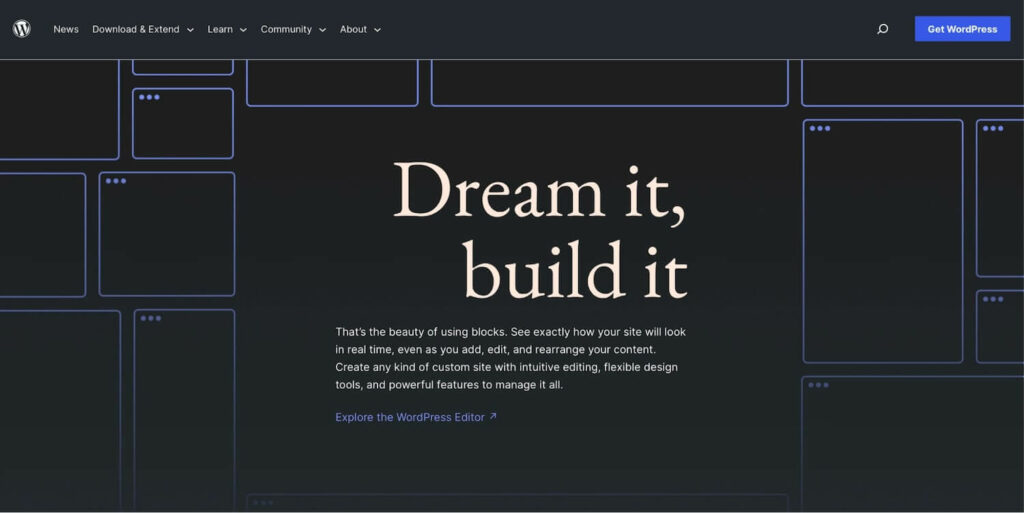
One of the key advantages of using WordPress is its user-friendly interface. It’s designed to be easy for even the most technologically challenged individuals to use and understand. The platform is also highly customizable, with a vast library of plugins and themes available for users to install and use on their websites.
WordPress is built on a flexible and extendable architecture, that makes it easy for developers to create new features and functionality. This has led to the creation of thousands of plugins and themes that can be used to add features like e-commerce, contact forms, social media integration and much more to a website.
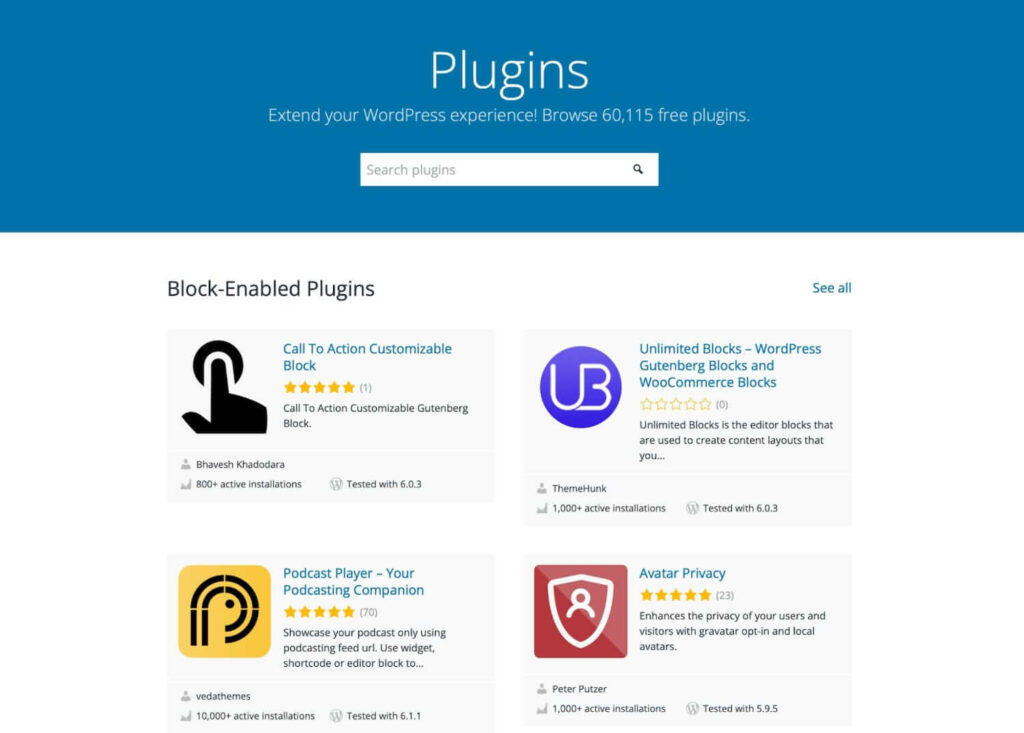
WordPress is also highly scalable, which means it can be used to create websites of all sizes and types. From simple blogs to complex e-commerce sites, WordPress can handle it all.
Overall, WordPress is a powerful, user-friendly, and highly customizable platform that is suitable for a wide range of websites.
WordPress.org vs WordPress.com
WordPress.org is the self-hosted version of WordPress, which means that you will need to purchase your web hosting and domain name in order to use it.
With this version, you have full control over your site, including the ability to install custom themes and plugins, access to the source code, and the ability to monetize your site.

WordPress.com, on the other hand, is a fully hosted version of WordPress. This means that you do not need to purchase web hosting or a domain name, as it is all provided for you.
However, with this version, you do not have full control over your site. You are limited in terms of customizing your site, and you are not able to monetize your site or install custom themes or plugins.
In short, WordPress.org gives you full control over your site, while WordPress.com is a fully-hosted version that limits your control over your site.
WordPress vs Wix
Wix is a fully-hosted, drag-and-drop website builder that is designed for ease of use. It doesn’t require any technical knowledge, as everything is provided for you, including web hosting and a domain name.
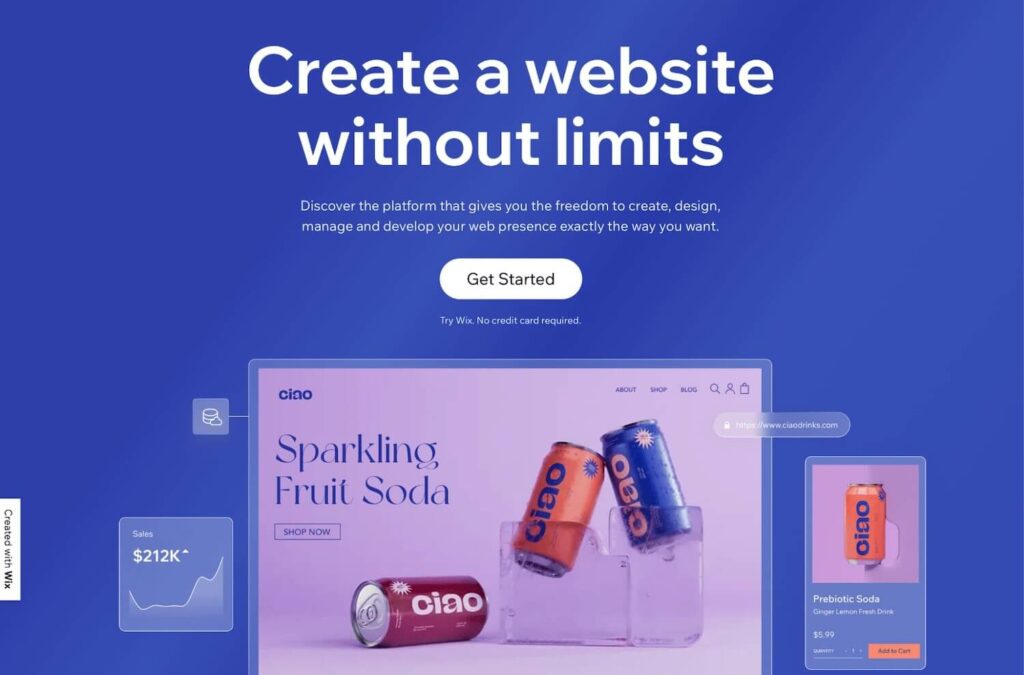
Wix offers a wide range of templates and design options to choose from, and it offers a variety of tools for creating different types of pages, such as e-commerce pages, galleries, and more.
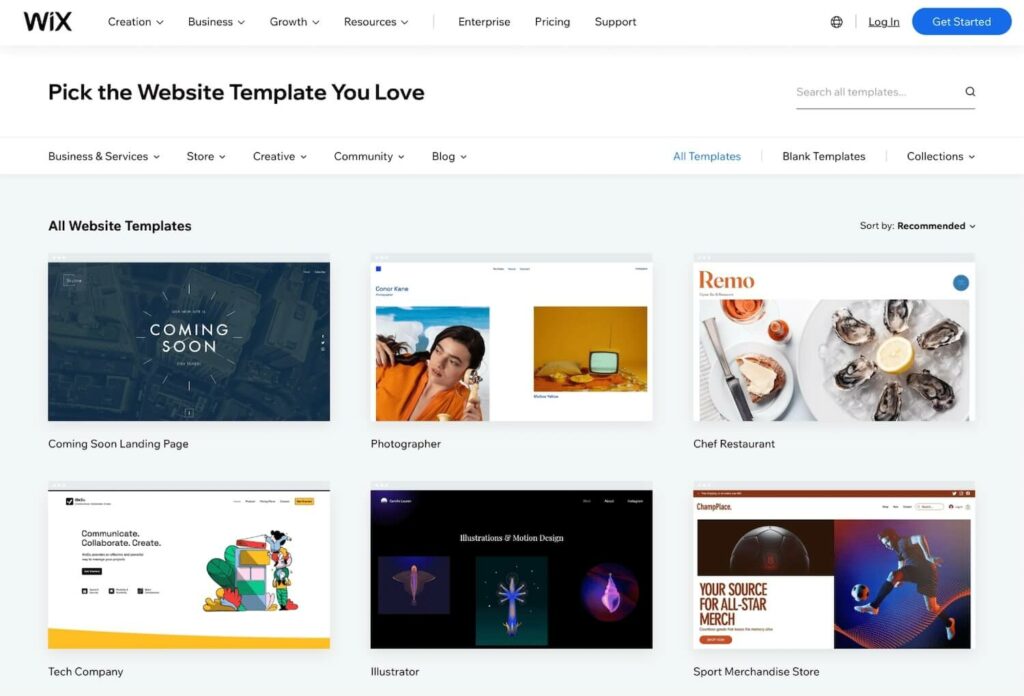
Overall, WordPress is a powerful, open-source platform that offers a lot of flexibility and customization options, while Wix is a user-friendly website builder that is easy to use and offers a wide range of templates and design options.
The choice between the two will depend on the level of control and customization you need for your website, as well as your technical expertise.
WordPress vs Squarespace
Squarespace is a website builder that allows you to create and manage your website without any knowledge of coding. It’s great for beginners who want to get started with their website but don’t want to learn how to code.

The biggest difference between WordPress and Squarespace is that Squarespace has a limited number of templates and themes available compared to WordPress.
With WordPress, there are thousands of free or paid themes available on the internet that you can download and use on your site. You also have access to thousands of plugins that allow you to add extra features or functionality to your site.
With Squarespace, there are only a handful of templates available and they’re all very basic designs, plus they offer limited customization options only.
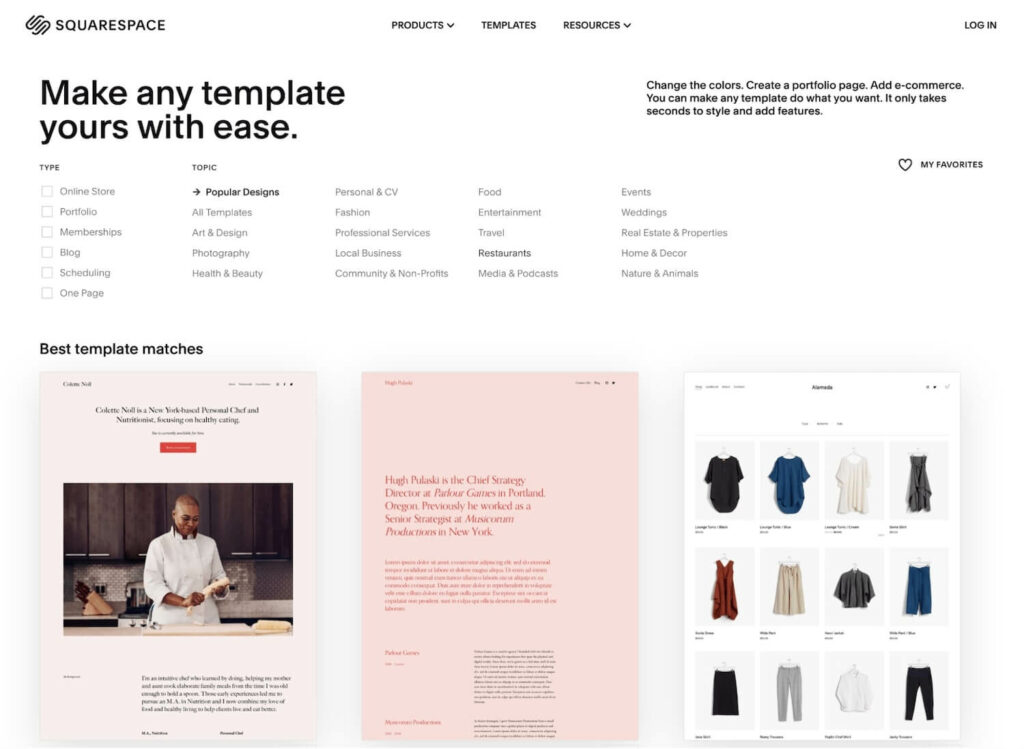
Another difference between these two platforms is that Squarespace does not allow users to install third-party plugins; instead, they recommend using one of their built-in tools for things like contact forms or payment processing (which many people find limiting).
WordPress vs Weebly
Weebly is a great option if you want to build a professional website quickly and easily. It has an intuitive drag-and-drop interface that makes it easy to get started with no coding experience required.
You can use Weebly to create websites for any kind of business or personal use, including blogs, e-commerce stores, portfolios, event sites, photo galleries and more!
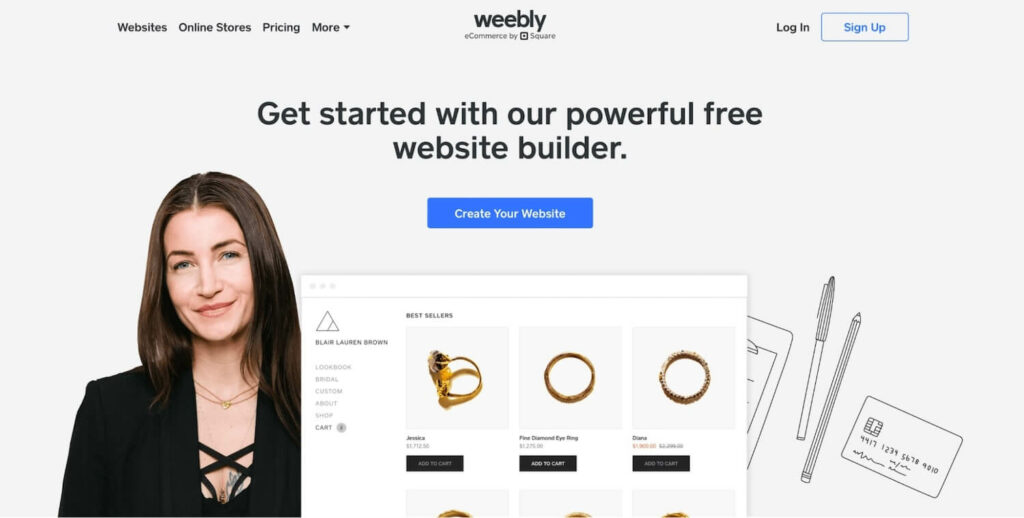
When it comes to comparing the two, the main difference is that Weebly is a website builder while WordPress is a content management system. This means that Weebly is geared towards users who want a simple and easy-to-use platform for building a website, while WordPress is geared towards users who want more control and flexibility over their website.
Weebly is known for its user-friendly interface and ease of use, making it a great option for beginners or those who don’t have a lot of experience with web design. WordPress, on the other hand, requires a bit more technical know-how, but it offers a wider range of options and customization.
In terms of cost, Weebly offers a free plan with limited features, while WordPress is free to use, but you will have to pay for web hosting and domain name.
WordPress vs Drupal
Drupal is a content management system (CMS) that is used to build and manage websites. It is an open-source platform, and it offers a wide variety of templates and modules for users to customize their websites.
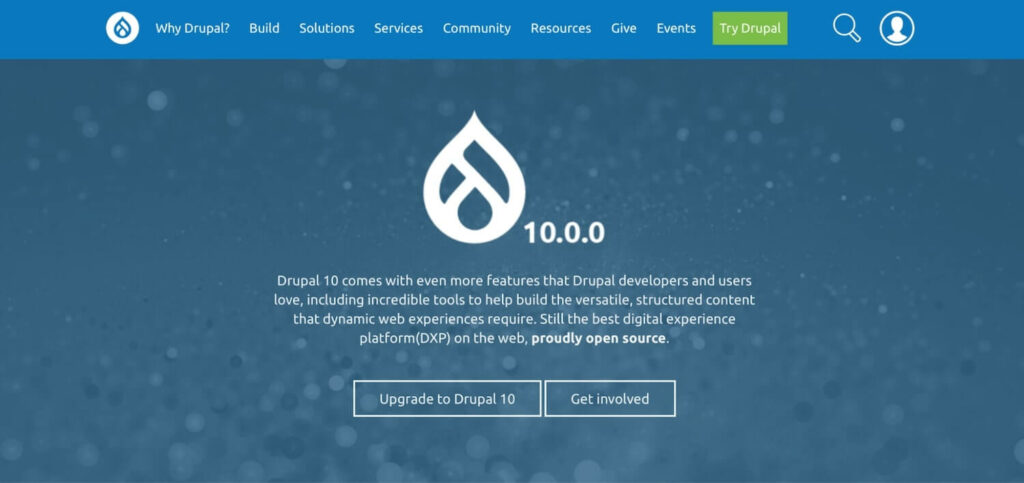
Drupal offers a wide range of features and customization options, including advanced content management and multilingual support. It also has a large developer community that creates modules and add-ons to extend its functionality.
When it comes to comparing Drupal with WordPress, the main difference is the target audience and the level of complexity. Drupal is geared towards developers and organizations that need a more robust and flexible platform to build complex websites, while WordPress is geared towards bloggers and small business owners who want a simple and easy-to-use platform to create a website.
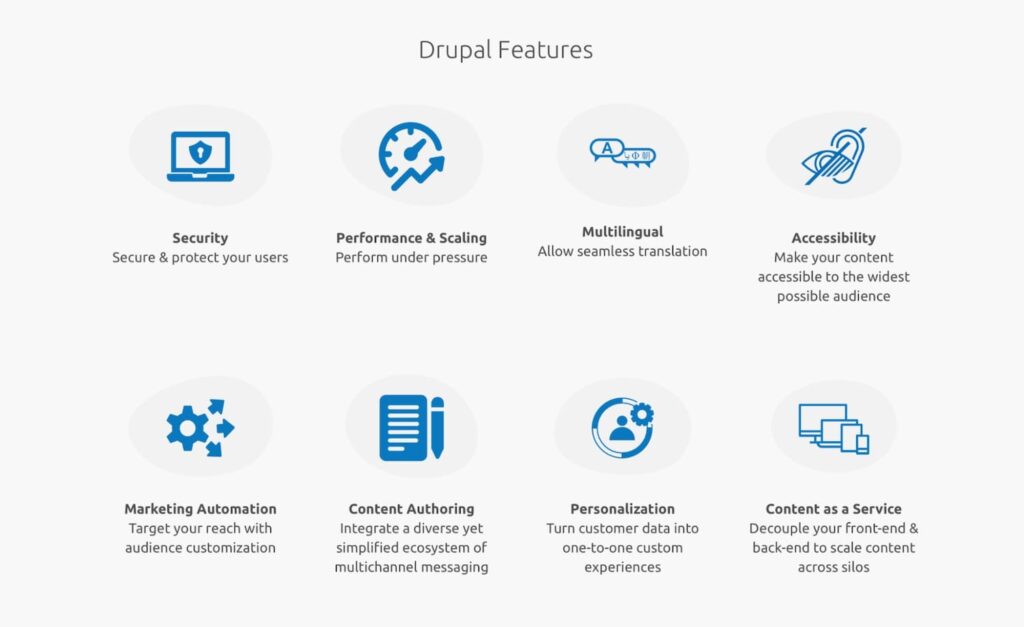
In terms of cost, both Drupal and WordPress are free to use, but you will have to pay for web hosting and domain name.
Overall, Drupal and WordPress are both great options for building a website, but the choice between the two will depend on your specific needs and level of technical expertise.
If you’re looking for a simple and easy-to-use platform to create a website, WordPress might be a better option, while Drupal would be a better choice if you need a more robust and flexible platform to build complex websites.
WordPress vs Joomla
Joomla is a content management system (CMS) that allows users to easily create and manage websites. It is similar to WordPress in that it is open-source and free to use. However, there are some key differences between the two platforms.

One of the main differences between Joomla and WordPress is the level of complexity. Joomla is considered to be more complex and is better suited for larger and more advanced websites.
Another difference is the range of extensions and add-ons available. Joomla has a wide range of extensions and add-ons available for users to customize their website, but WordPress has a much larger ecosystem of plugins and themes available.
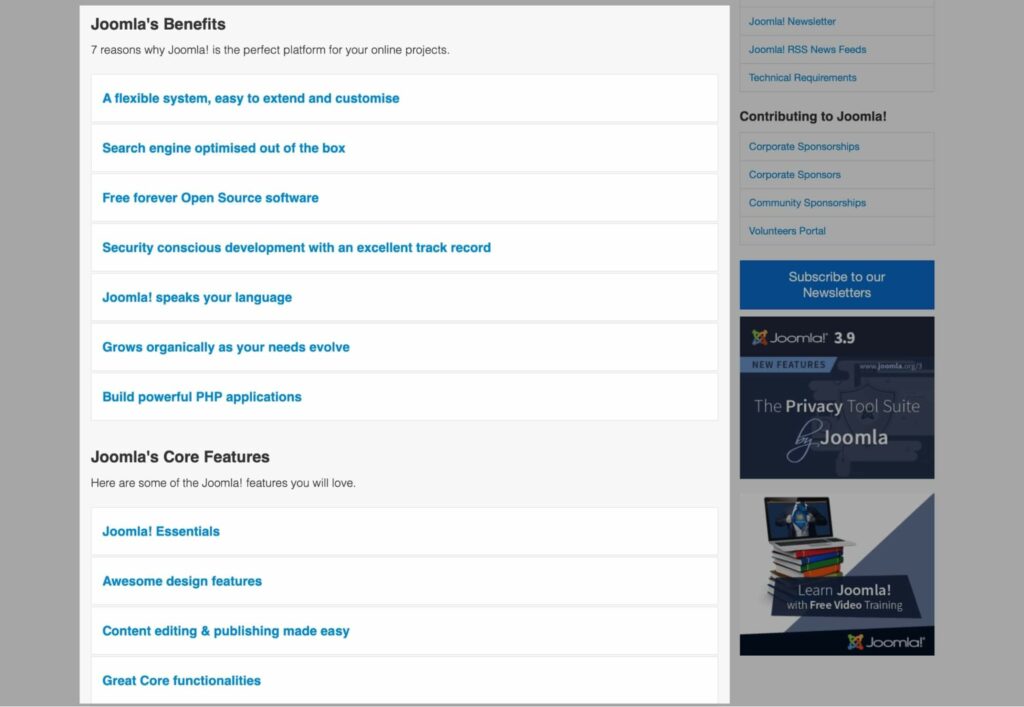
Joomla also has built-in support for multilingual content, which makes it a good choice for creating websites in multiple languages. WordPress, on the other hand, requires the use of additional plugins to add multilingual support.
In terms of security, both Joomla and WordPress are generally considered to be secure platforms. However, Joomla has a more robust set of security features built in, such as two-factor authentication and content versioning.
Overall, Joomla and WordPress are both popular open-source CMS platforms, but they have their strengths and weaknesses. Joomla is a more complex platform that is better suited for larger, more advanced websites, while WordPress is a more user-friendly platform.
WordPress vs Shopify
Shopify is a popular e-commerce platform that allows individuals and businesses to create and manage an online store. It offers a variety of features and tools, including a user-friendly interface, customizable templates, inventory management, and integration with various payment gateways.
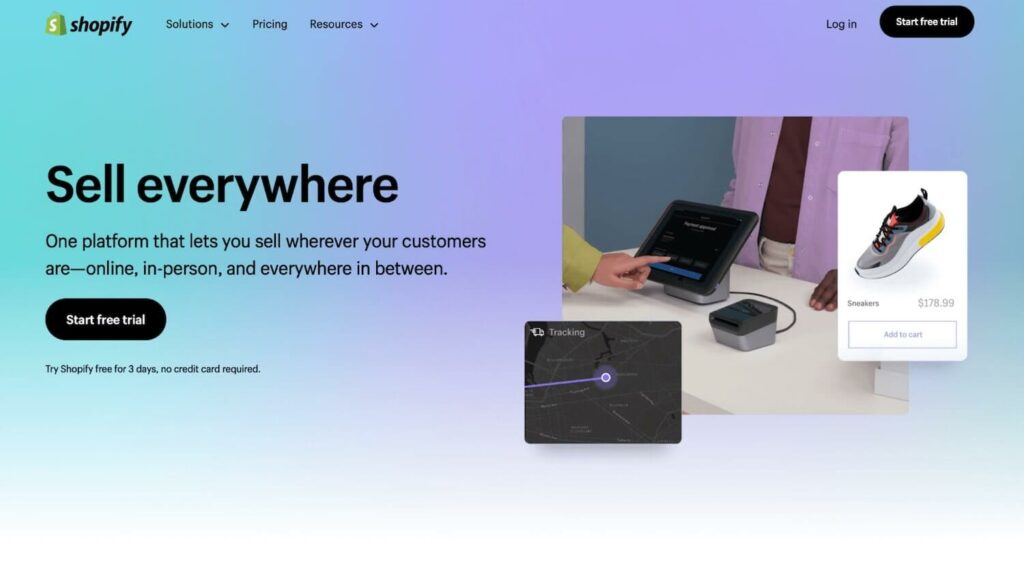
Shopify also offers a range of apps and plugins that can be used to enhance the functionality of a store, such as adding social media integration or adding a live chat feature.
In terms of ease of use, Shopify is generally considered to be more user-friendly than WordPress. Shopify is specifically designed for e-commerce, so it offers a more streamlined experience for setting up and managing an online store.
WordPress, on the other hand, is more versatile and can be used for a wide range of website types, but it requires more technical know-how to set up and manage an e-commerce site.
In terms of cost, Shopify offers a range of pricing plans, with fees starting at $29 per month. WordPress is free to use, but there may be additional costs associated with purchasing themes and plugins.
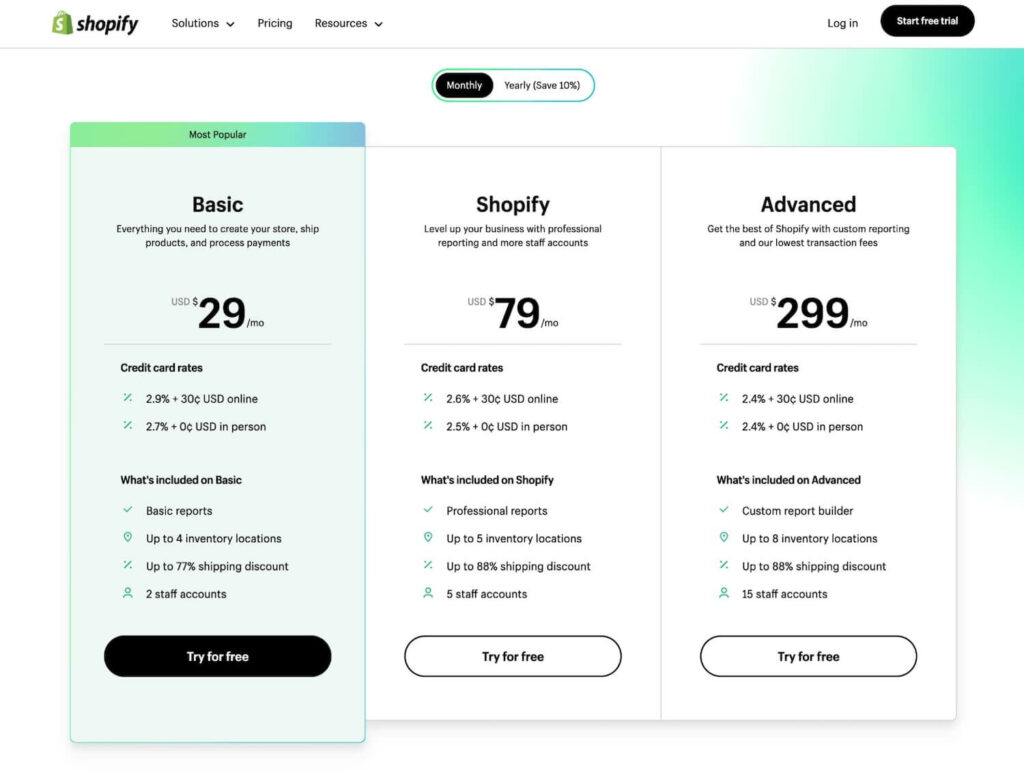
Overall, Shopify and WordPress are both powerful tools for creating online stores, but they are designed for different purposes. Shopify is best for individuals and businesses who want an easy-to-use, all-in-one e-commerce solution, while WordPress is best for those who want more control and flexibility over their store’s design and functionality.
WordPress vs Ghost
Ghost is a popular open-source blogging platform that is focused on providing a simple and elegant writing experience. It was first released in 2013 and has since gained a significant following among bloggers and content creators.
One of the key differences between Ghost and WordPress is their approach to website design. Ghost is designed to be a simple and minimalistic platform, with a focus on the content. The platform is easy to use, and it is easy to create and publish new content.

WordPress, on the other hand, is a more versatile platform that can be used for a wide variety of websites, including blogs, e-commerce sites, and portfolios. It is also more customizable, with a wide variety of themes and plugins available to enhance the functionality of the site.
Another key difference between Ghost and WordPress is the way they handle the content. Ghost is built around the concept of “posts” and “tags”, which makes it easy to organize and categorize the content. While WordPress uses a more traditional hierarchical structure, with pages and posts.
In terms of performance, Ghost is known for its speed and responsiveness, thanks to its use of modern technologies like Node.js. WordPress, however, can be slower and more resource-intensive, particularly when using a lot of plugins.
Overall, Ghost and WordPress are both great options for building a website, but they are designed for different purposes. Ghost is ideal for bloggers and writers who want a simple and elegant platform, while WordPress is best for simple sites to even more complex websites or e-commerce sites.
WordPress vs Craft CMS
Craft CMS is a content management system (CMS) that is designed for web designers and developers who need a flexible, powerful platform for building custom websites. It is built using the PHP programming language and uses a MySQL database to store content.
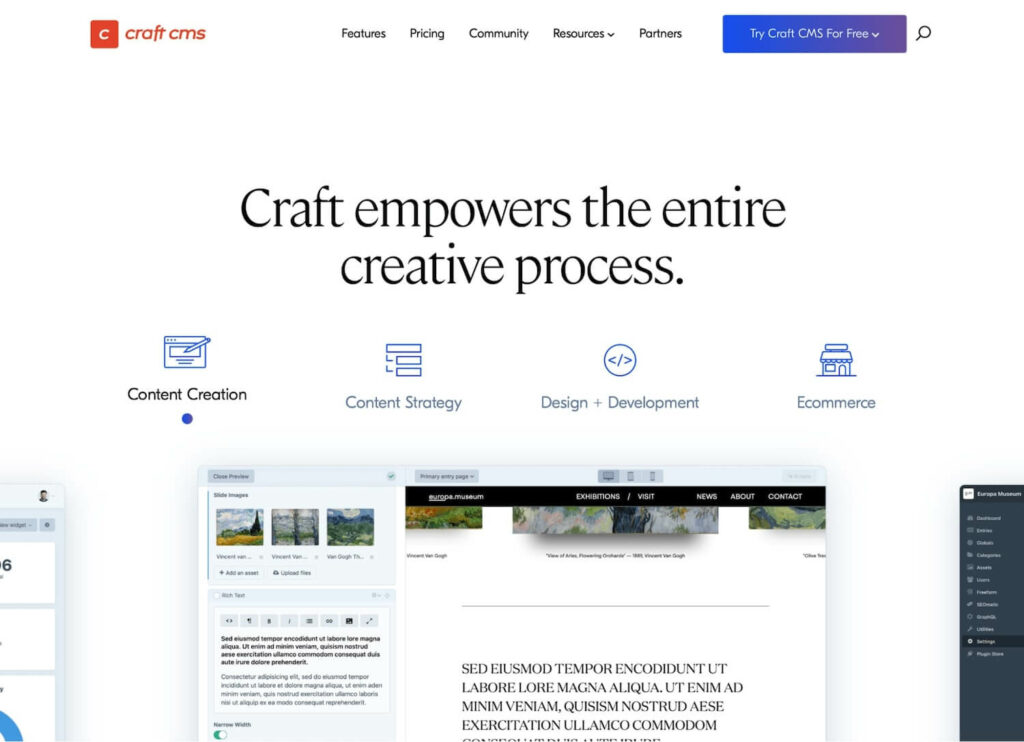
One of the main differences between Craft CMS and WordPress is that Craft is geared towards building custom websites, while WordPress is more of a general-purpose CMS that can be used for a wide variety of website types.
This means that Craft is more suited for developers who want to build unique, custom websites, while WordPress is more appropriate for sers who want to quickly set up a basic website without a lot of customization.
Another difference between the two platforms is that Craft uses a template-based system for building websites, while WordPress uses a theme-based system. This means that in Craft, developers build templates that determine the structure and layout of a website, while in WordPress, users can choose from a wide variety of pre-built themes that determine the look and feel of a website.
Craft also has a more robust set of features for managing and organizing content, including the ability to create custom fields and sections, and to manage multiple languages and locales. WordPress, on the other hand, has a more basic set of content management features and relies more on plugins to add additional functionality.
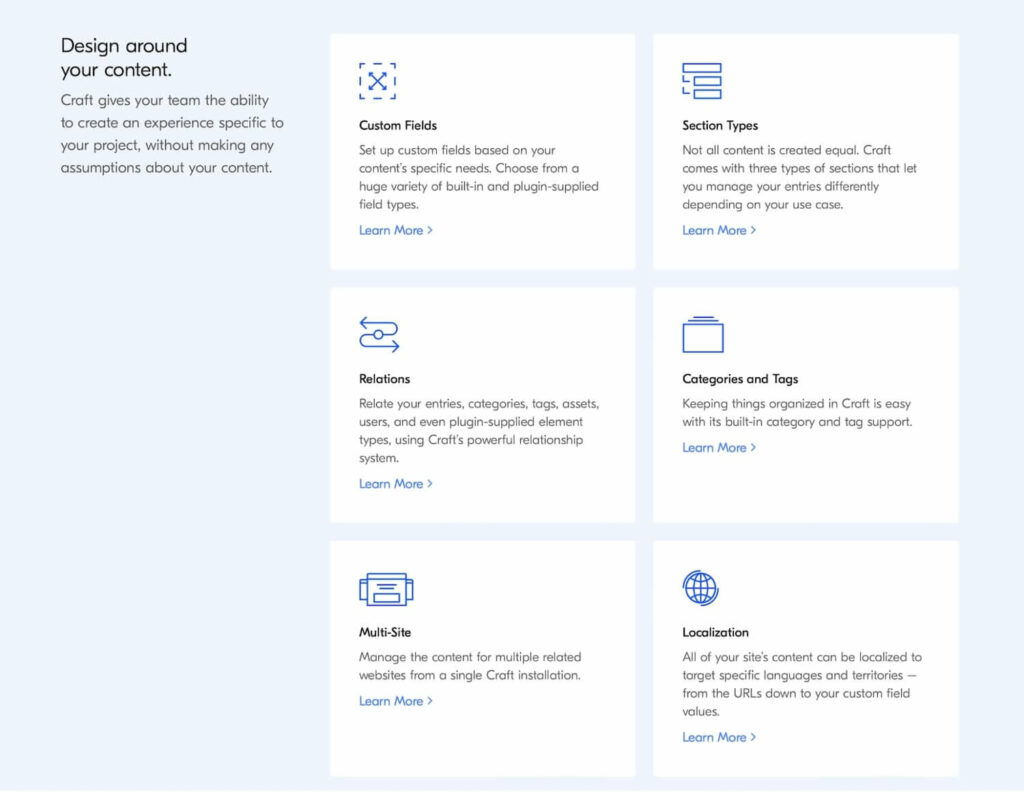
In terms of performance, Craft CMS is known to be faster and more secure than WordPress due to its flexibility and lesser known by attackers. It is also more scalable as it can handle high traffic with ease and can handle complex website structures.
Overall, Craft CMS is a more powerful and flexible option for building custom websites, while WordPress is a better choice for users who want a quick, easy-to-use platform for building websites.
Advantages and Disadvantages of WordPress
Before we conclude this post, let’s explore the pros and cons of using WordPress as your CMS.
Advantages
- Ease of Use: WordPress is designed to be user-friendly, with a simple and intuitive interface that makes it easy for non-technical users to create and manage a website.
- Customization: WordPress has a vast library of themes and plugins, allowing users to customize their websites to meet their specific needs and preferences.
- SEO-friendly: WordPress is optimized for search engines and has built-in features that make it easy for users to optimize their content for better visibility.
- Large Community: WordPress has a large and active community of developers, designers, and users, which means there is a wealth of resources and support available for users.
Disadvantages
- Security: Because WordPress is open-source software, it can be vulnerable to hacking and other security threats. Users need to be proactive in keeping their website secure by regularly updating the software and using security plugins.
- Performance: WordPress can be resource-intensive and may not perform as well as other CMSs on high-traffic websites.
Overall, WordPress is a powerful and flexible CMS that can be used to create a wide range of websites. However, it’s not without its limitations, and you should weigh the advantages and disadvantages before deciding if it’s the right choice for your project.
Advantages and Disadvantages of Using Other CMS
Let’s now see some pros and cons of using other CMS platforms.
Advantages
- Flexibility: Many CMS platforms offer a high degree of flexibility, allowing users to easily customize the look and feel of their website. This can be especially useful for businesses or organizations that need a unique and branded online presence.
- Ease of use: Some CMS platforms are designed with a user-friendly interface that makes it simple for anyone to manage a website, regardless of technical expertise.
- Scalability: Many CMS platforms are built to handle high-traffic websites, making them a great option for businesses or organizations that expect to experience significant growth in website traffic.
Disadvantages
- Limited customization options: Some CMS platforms may not offer the same level of customization as WordPress, which can be a disadvantage for businesses or organizations that require a unique and branded online presence.
- Higher cost: Some CMS platforms may require a significant investment in terms of both time and money. This can be a disadvantage for businesses or organizations on a tight budget.
- Limited support: Some CMS platforms may have limited support options, which can make it difficult for users to get help when they need it.
Ultimately, the best CMS for you will depend on your individual needs and preferences. While WordPress is a popular choice, it’s not the only option.
Other CMS platforms such as Wix or Shopify can offer a high degree of flexibility, ease of use, and scalability. However, they may also have limitations in terms of customization options, cost, and support.
It is important to weigh the pros and cons of different CMS options before making a decision.
Final Words — WordPress vs Other CMS!
Overall, WordPress offers more features than the other CMS on a per-cost basis, and to top it off, it’s not nearly as complicated to use or learn.
However, if you want something light and easy that you can set up yourself without any assistance from anyone else (or a lot of research), then Wix is your best choice.
The price difference isn’t really significant between the two, but I’d advise using WordPress for anything more than a simple blog website.
The reason is that it’s more flexible and has more features, allowing you to customize your website exactly how you want it. The only downside is that it’s not as easy to set up as Wix or Weebly.
If you have any questions, feel free to leave a comment below.
FAQs
How is WordPress different from other CMS?
WordPress is different from other CMS in that it is open-source software, meaning it is free to use and modify. Additionally, it has a large and active user community that contributes to its development and offers support.
Is there a better CMS than WordPress?
Whether or not there is a “better” CMS than WordPress is subjective and depends on the specific needs and preferences of the user. Some alternatives to consider include Joomla, Drupal, and Shopify.
Why WordPress over other CMS?
WordPress is a popular choice for many users due to its ease of use, flexibility, and wide range of plugins and themes. It is also a cost-effective solution for creating and managing websites.
Why WordPress is the best content management system?
WordPress is considered the best content management system due to its large user community, which contributes to its development and offers support. It is easy to use, flexible and has a wide range of plugins and themes. Additionally, it is open-source software and is cost-effective.